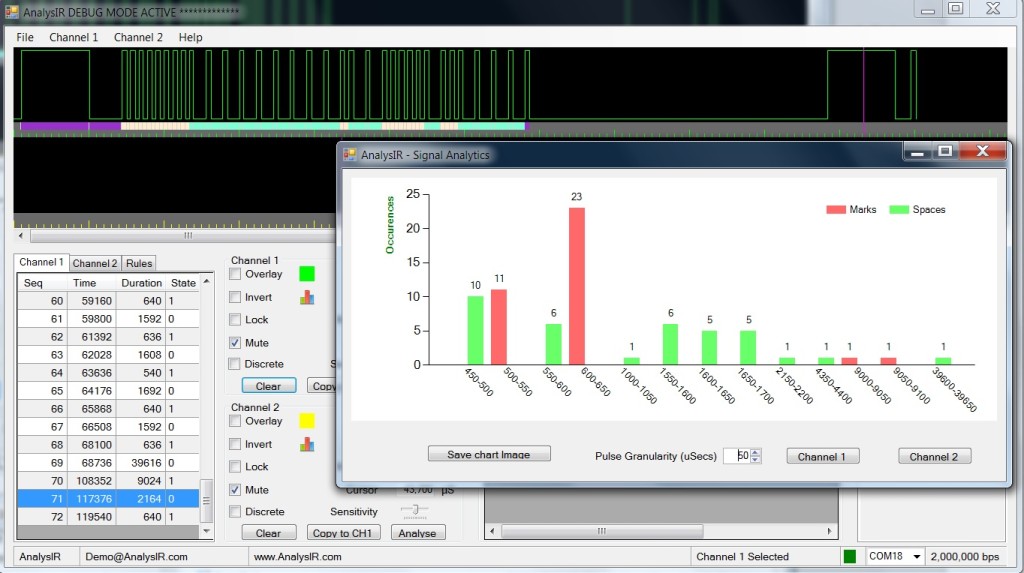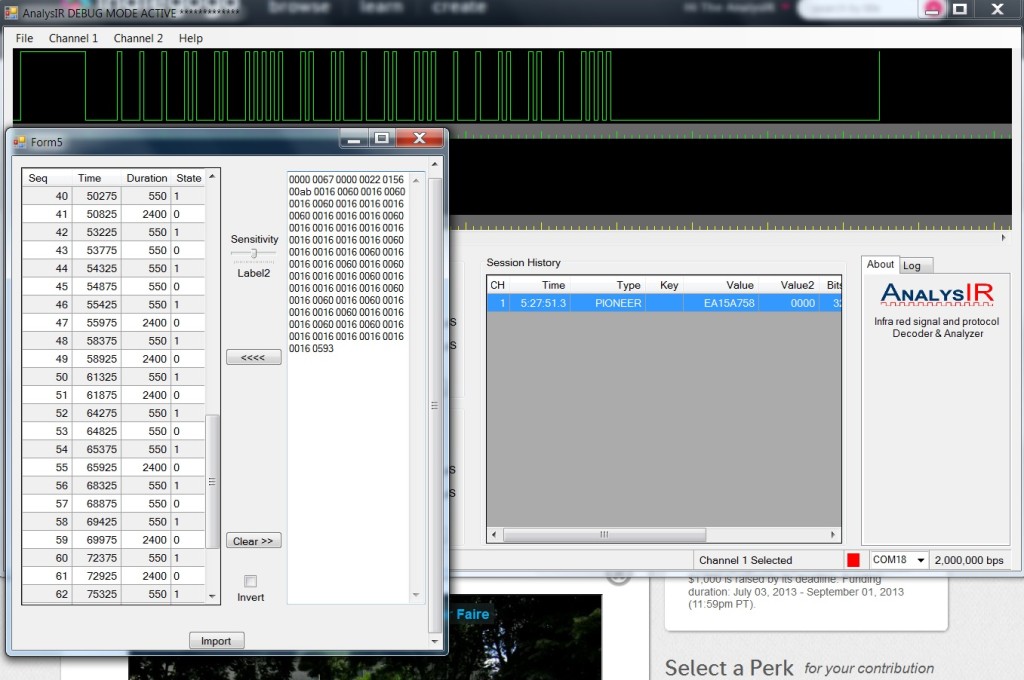We have decided to offer a small number of Infrared Component Kits to help users of AnalysIR get started quickly. As a minimum you will require 1 IR receiver to use AnalysIR, plus we highly recommend the ‘IR Learner’ below if you also want to measure modulation frequency.
(Note: This is an updated copy of the original document from the crowd-funding campaign. The original document can be found here.)
IR receivers/emitter in Infrared Component Kits:
| Model | Frequency | Description | Gain | Typical Application |
| TSSP4038 | 38kHz | 1 x IR receiver | Fixed Gain | Barrier + AnalysIR |
| TSMP58000 | 20 -> 60kHz | 1 x IR receiver | – | Learner + AnalysIR |
| TSOP4436 | 36kHz | 1 x IR receiver | AGC 4 | RC5/6 |
| TSOP34438 | 38kHz | 1 x IR receiver | AGC 4 | NEC |
| TSOP4840 | 40kHz | 1 x IR receiver | AGC 2 | SONY |
| TSOP2256 | 56kHz | 1 x IR receiver | AGC 2 | RCA |
| TSAL6100 | All | 1 x IR emitter | – | IR LED transmitter |
AGC 2: Standard Applications
AGC 4: Very Noisy Environment
Kits do not include AnalysIR
Select one or more kits from the following:
| Item | Kit A | Kit B | Kit C | Kit D | Kit E | Kit F | ||
| TSSP4038 | Y | Y | Y | Y | Y | Y | ||
| TSMP58000 | Y | Y | Y | Y | Y | Y | ||
| TSOP4436 | Y | Y | Y | Y | ||||
| TSOP34438 | Y | Y | Y | Y | ||||
| TSOP4840 | Y | Y | ||||||
| TSOP34156 | Y | |||||||
| TSAL6100 | Y | Y | Y | Y | Y | |||
| Bonus Gift | see 11 below |
Y | Y | Y | Y | Y | Y | |
| Shipping | see 9 below |
Y | Y | Y | Y | Y | Y | |
| Student Tip | Y | Y | Y | Y | Y | Y | ||
| Perk Price | $8 | $10 | $10 | $12 | $13 | $15 | ||
Y = Included
Instructions:
- Select the kit you want based on the items included
- For example, Kit A contains 1 x TSSP4038, 1 x TSMP58000, plus shipping (see 9 below) and a small tip/gratuity for the student.
- Then purchase the kit or kits you want by contributing the relevant cost (or sum for multiple kits)
- To purchase Kit A just make an $8 payment via the PayPal button on this page. To purchase multiple kits just make one contribution to the same perk for the total amount.
- If you select Kit B or Kit C then include a message on PayPal to clarify which perk you want.
- These component Kits do not include AnalysIR.
- Cost increased (Sep 2014) due to increase in postage.
- TSOP4438 replaced with more modern TSOP34438.
- Shipping: is included in price above, provided you are also buying AnalysIR or have bought AnalysIR previously. Otherwise, add $5 to the prices above (once only) for worldwide shipping.
- Delivery, usually takes from 5->10 working days. There may be some exceptions to this – depending on location.
- Bonus gift: We also include a selection of useful components, with all kits, to help with your IR projects. (2 x NPN + 8 x resistors … enough to complete a good Infrared emitter circuit for longer range)
Notes:
- Please feel free to order these parts directly your-self. We won’t be offended in any way. We are not offering these to make any $$$ at all. In fact it is much less work for us if backers have or supply their own components.
- Kit A, B or C is more than adequate for most users.
- Standard shipping worldwide for owners of AnalysIR is included, Otherwise add an extra $5, as per Instruction 9 above. Postage is not tracked or insured. Unfortunately, we cannot provide any replacements for items mislaid in the post or delivery failures. Due to the low value, we do not expect that there would be customs charges etc. and if there are any you will have to cover this cost.
- We have included a small tip/gratuity for the student who has agreed to pack & post these perks.
- This perk is intended as a quick start aid for backers.
- These perks will be posted from Dublin, Ireland and typically take 5-10 working days depending on worldwide destination.
- You can select multiple kits.
- All kit IR components are from Vishay, who are a leading supplier of high quality components. We use them all the time for IR components.
- We have allowed for the Sales Tax, IGG, PayPal, Currency & inward shipping charges which will be levied on us for these components.
- We reserve the right, at our sole discretion, to alter or replace any component if it is not available when we order them. However, we will do our best to match functionality as much as is reasonable. Hopefully this won’t be an issue.
- We have not included any Arduinos as they are freely available online. Many of these kit components are not easily available in quantities of 1, without excessive mark-ups, high minimum orders or postage.
- Shipping will be to PayPal registered address. (Let us know, immediately, if you want it sent to an alternative address)
- Use the Contact Form to contact us, directly.
E.&O.E.