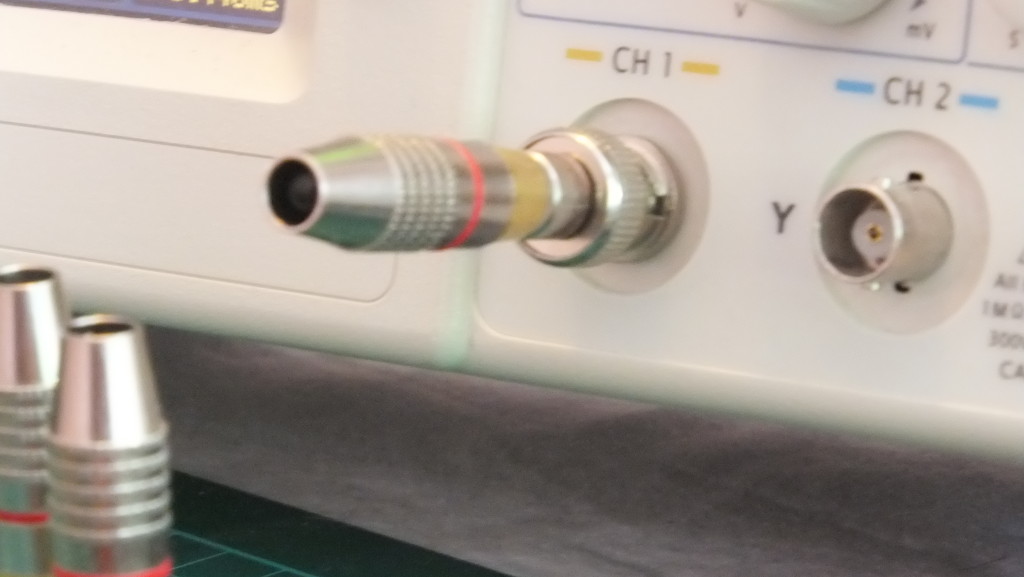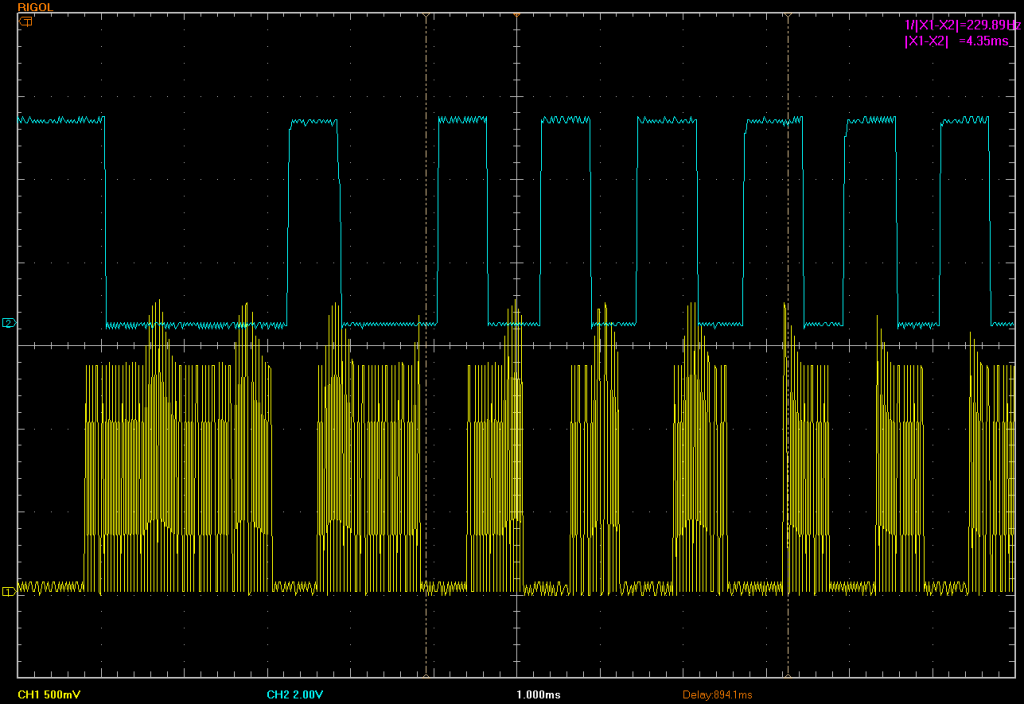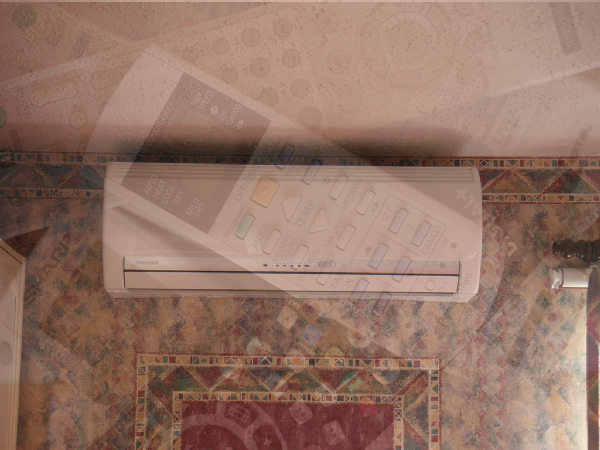Our recent post about the silver bullet IR receiver proved very popular and we promised that we would follow-up with another variant of the poor maker’s Infrared receiver. This time we are using an IR Led (emitter), 2 resistors and any standard Arduino. You will also need to download the Arduino code provided below, compile and upload it. One of the most common problems encountered when trying to decode IR signals is that makers don’t always have the appropriate IR receiver for the job in hand or have to wait for one to be delivered by mail. Here we present an affordable method to allow you to use any IR emitter (LED) as a receiver and as a bonus we are publishing the Arduino code to make it all work.