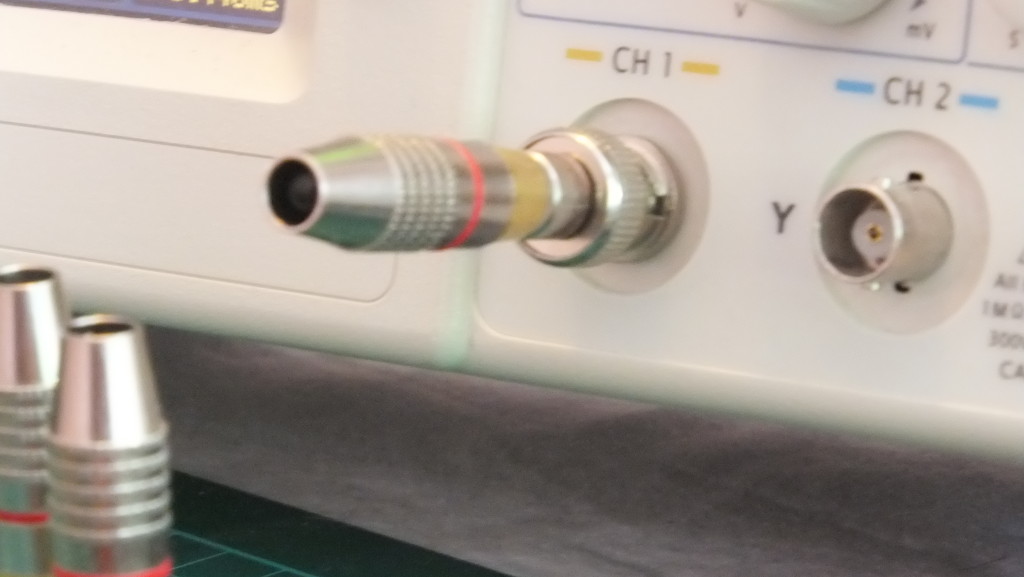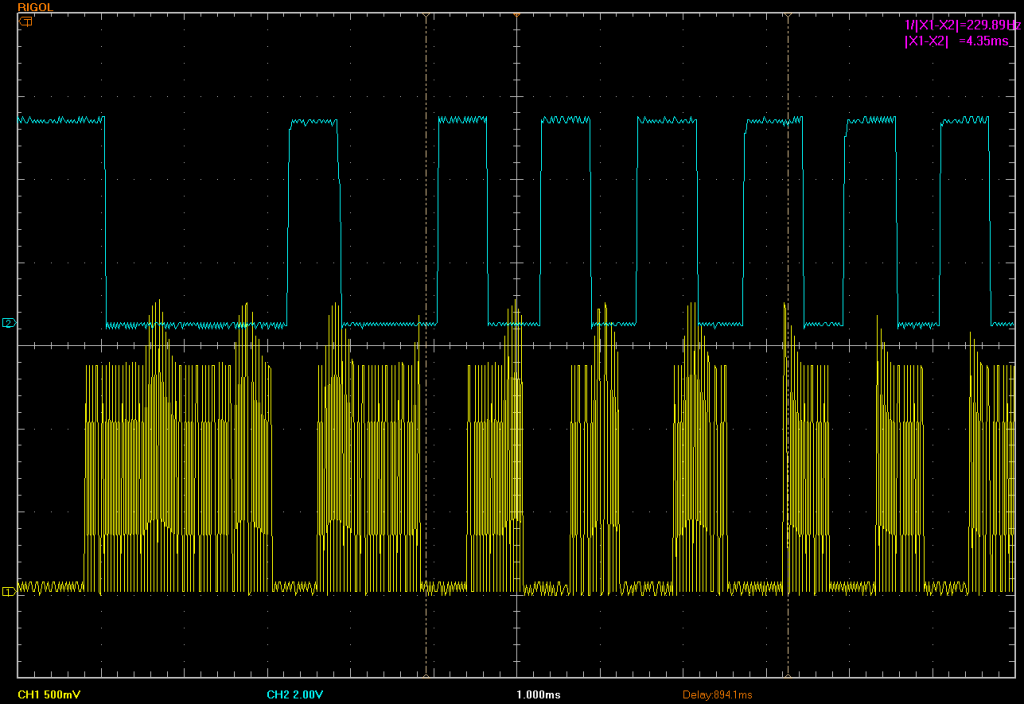As we are approaching the last 10 days of the campaign we would like to share the following updates:
● Today we were informed that the kit components were shipped via UPS to us here in Dublin. Hopefully, they will arrive within a few days, which means we should be able to start posting them out over the weekend or early next week.
● We have been busy this week with preparing the Windows installation package and it seems to be going well – so far.
● We also improved the Arduino code and increased the effective RAM available for AnalysIR.
● We have also integrated the IR modulation measurement into the GUI and it works well with the Modulation frequency being updated ‘at least’ once per IR signal. As we mentioned previously, we have not seen an example of IR modulation frequency being measured on an Arduino before, and particularly not simultaneous with IR decoding.
● We have also added support for compression of IR when importing or exporting in Global Cache format.
● Yesterday we had an interesting experience with the Arduino. As we were swapping out one IR receiver and held the signal line in the hand – a signal received by AnalysIR. We inspected the signal and it seemed to be pretty consistent, so it was analysed quickly using excel and it turned out (not surprisingly) to be mains hum which in this part of the world has a frequency of 50Hz (vs 60Hz elsewhere). That then got me thinking about the following hack!
● We then tested sending a series of serial signals from another Arduino into the IR rx pin and voila the serial trace appeared in the display of AnalysIR. We successfully tested up to 38400 BAUD and bit higher. So even though we do not plan to ‘officially’ support serial protocols at this time, it means that you could potentially use AnalysIR as a pseudo Serial analyzer or even a basic digital signal/logic analyzer of sorts. The limit would be somewhere between 40-50kHz, on a 16MHz Arduino. Not bad a hack before release 🙂
● We have recently come across several new IR protocols including:
Denon
Motorola
Samsung
Daewoo
Japanese Code
– To date we have completed all the investigations needed to decode them and add them to AnalysIR. However, we will have to defer this until after the initial release has settled down & we can get reliable source signals to verify against. Once we complete these new signals we will be heading towards an even more comprehensive list of supported protocols.
……stay tuned