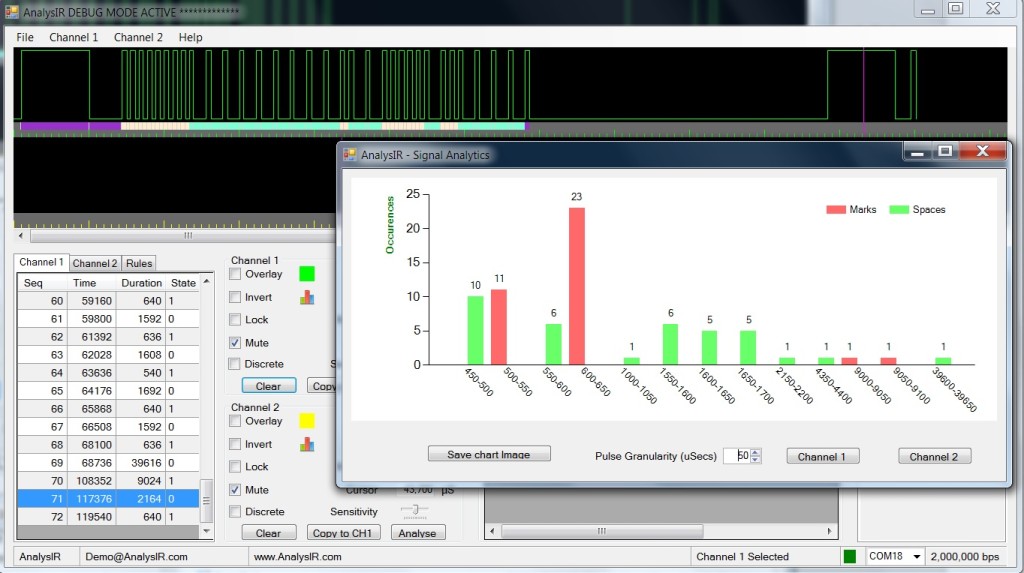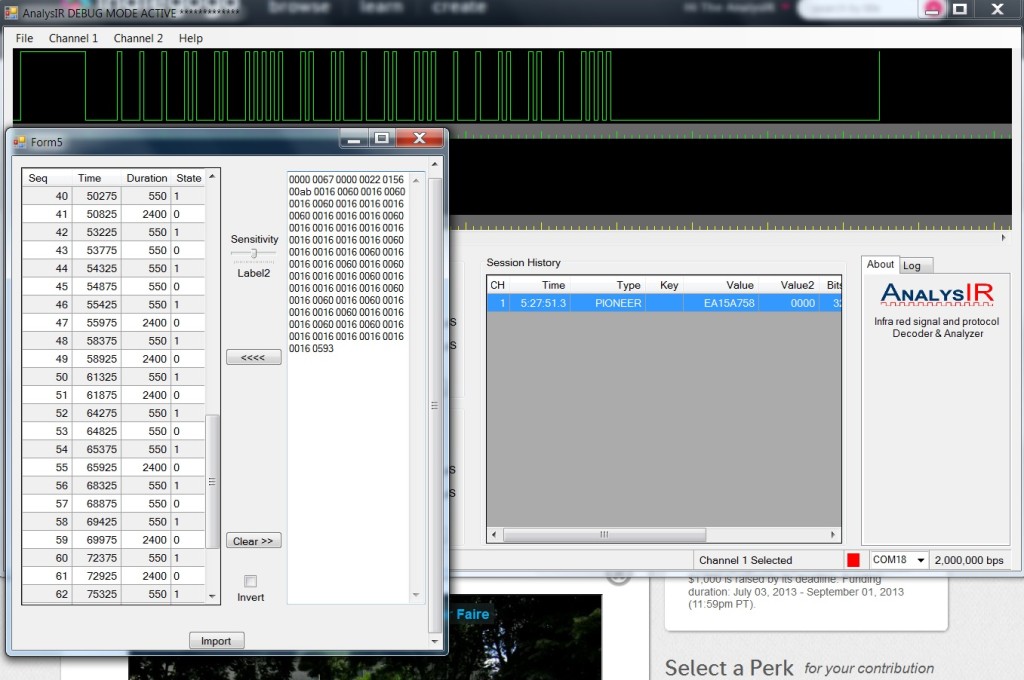Today we tested out the new export feature with one of our backers who had lost a remote control for a cool RGB light, but had previously recorded the NEC (extended) codes using IRremote. As a first test of the new export facility, we were able to read the NEC codes into AnalysIR & then export them into Pronto format because our backer had a smart-phone app & IR blaster that only takes Pronto codes as input.
Getting the codes into AnalysIR was easy, because we happened to have a similar remote in our collection, which had many of the same codes. Otherwise we would have used an Arduino IR library to generate the IR signal for AnalysIR.
What was really impressive is that this all worked first time. Happy us & happy Backers.
We hope to do similar tests with all the other export formats this week, including Global- Cache commands.
Finally, a big welcome & thanks to all our new backers!