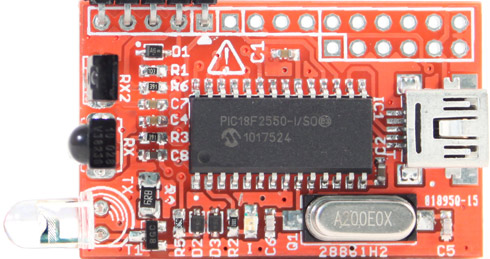Just a quick update to let you know how things are progressing with the phase 1 roll-out.
Today we have issued our 2nd release to the initial participants which includes 22 updates and fixes to AnalysIR plus many other updates to the User Guide. AnalysIR has benefited greatly from the feedback received with a bonus of more features added.
We have recently received an Arduino DUE and have succeeded in porting our existing Arduino code to this new device. The porting was surprisingly quick and very few changes were required, which is all credit to the Arduino Team for making it so easy for us. The DUE code will be merged into our release cycle sometime over the next month or so.
So far we have had mainly positive results on the Arduino platform. However, the Raspberry Pi platform (RPi) is presenting more challenges than anticipated. The good news is that we believe we have a workaround for RPi and we will work on resolving any trailing issues over the next weeks. Another aspect of the RPi roll-out is that it requires greater knowledge of things such as Linux, networking and compiling on the RPi for users. We will put some thought and effort into trying to simplify this experience – but this may take more time than anticipated. Arduino is just so easy to use…..
At this time, we would also like to open up the phase 1 roll-out to another 10 backers on a first come basis. So the first 10 emails to arrive in our inbox, from backers, will receive an invitation. You can use the IGG message feature for this or just email info@A?????IR.com (replace the A?????IR with our name). To participate you will need an Arduino or RPi and an IR receiver and of course time.
At this point we still expect to release AnalysIR to all backers in or around Sep 30th.
Finally, many thanks again for all your support and patience.