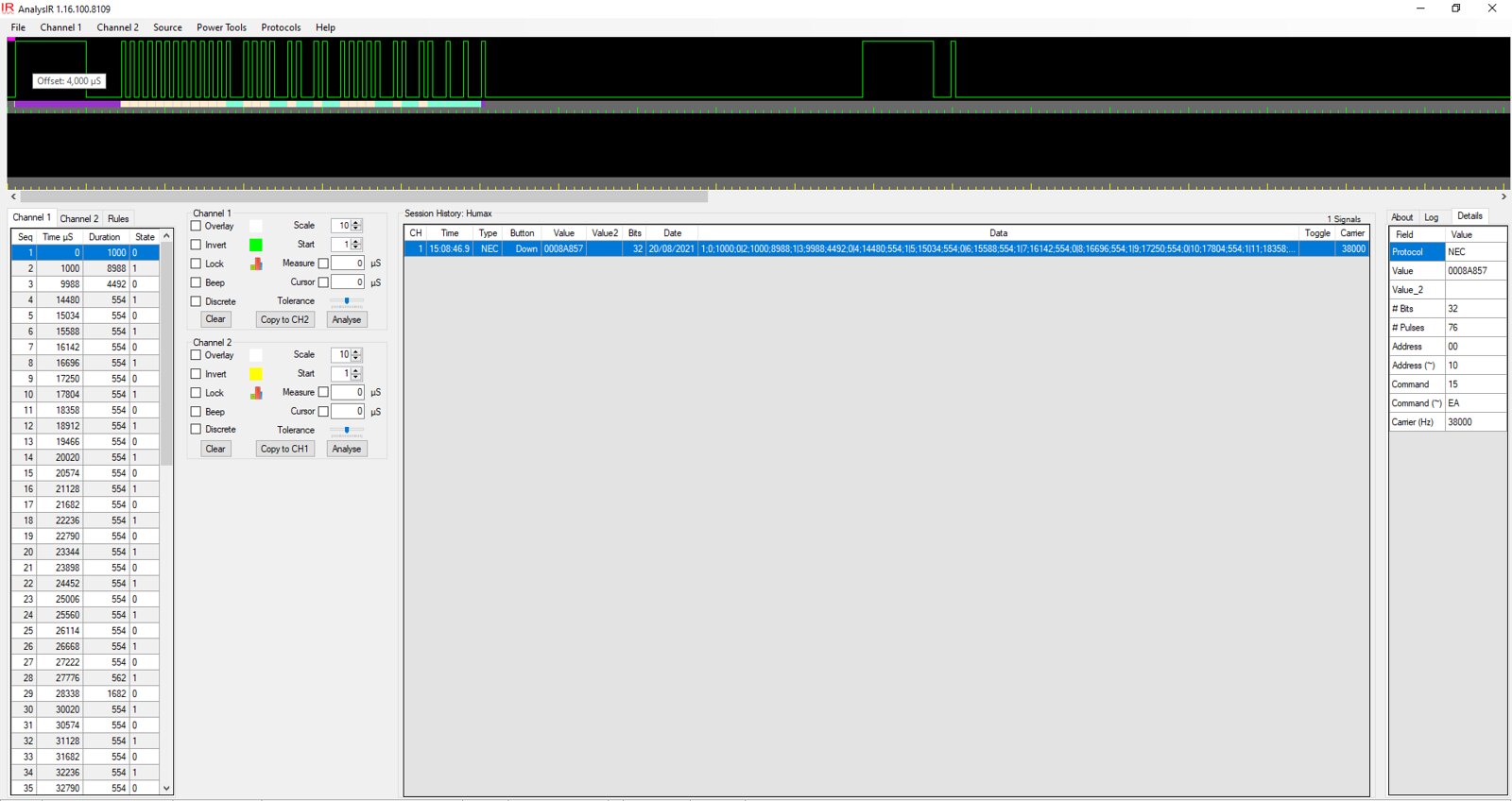Page 1 of 2
LearnIR with Pulseview
Posted: Fri Aug 20, 2021 11:30 pm
by david656
Hi Guys,
I have purchased AnalysIR and a LearnIR, i asked a question over on github about how they were getting nice pictures of IR signals and your account kindly mentioned it was Pulseview. I can see from example files you're probably right as it shows nicely annotated IR signals.
My problem is I can't workout how to get anything into Pulseview either from AnalysIR or from the LearnIR device. are you able to help?
Thanks,
Re: LearnIR with Pulseview
Posted: Sat Aug 21, 2021 12:21 pm
by AnalysIR
PV operates on state changes based on elapsed time from trigger.
Your best shot would the channel 1/2 tables i AnalysIR. You can copy these values to the clipboard via the menu (or CTRL+1 or CTRL+2)
This contains the time offsets and the state.
In PV - save a session to CSV and review the format.
Then adjust the output you got from AnalysIR above into that format and import as CSV.
I am also interested in the specifics of your use case for PulseView.
Also check the details tab in AnalysIR for additional info
PS: Note that PV supports only 3 IR protocols.
Re: LearnIR with Pulseview
Posted: Sat Aug 21, 2021 6:33 pm
by david656
Thanks for the reply, I do appreciate that you've replied to every question I've posted! I'm sorry I don't always understand the reply I get!

In AnalysIR I have recorded with the LearnIR device a code, It is the down button for a Humax remote. (picture below)
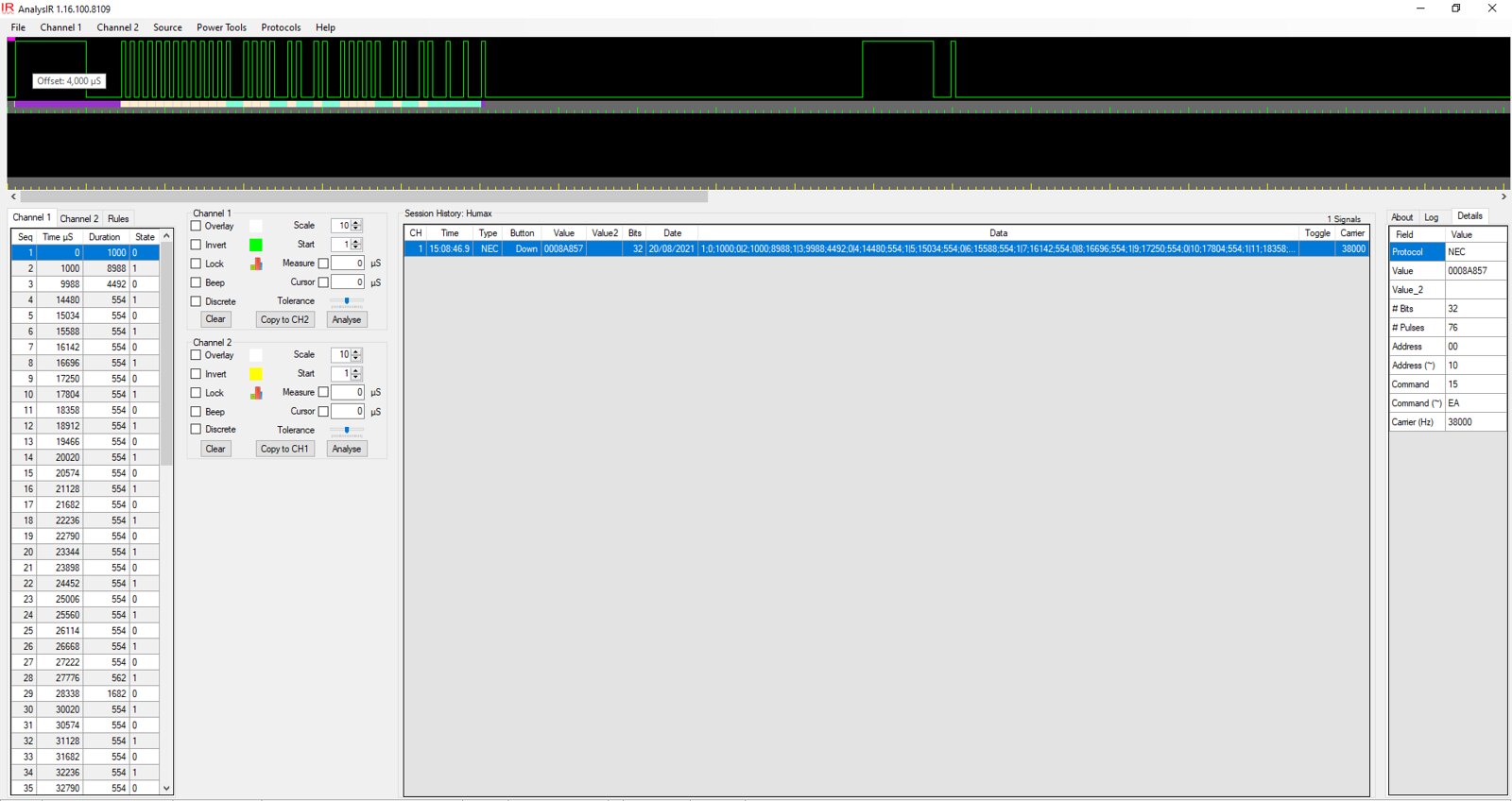
What I want to do is import that into PulseView to get a 'pretty picture'. Pulse view can decode the NEC protocol (which the humax remote is) So I would like to see this command represented like below:

My use case is i'm trying to create a YouTube video about B&O IR translation from their 455kHz remotes, through a STB-C or PUC device/code and out an IR blaster as a 38khz IR signal per the device you selected in the menu system. To show this effectively for the audience I'd like that 'pretty picture' so I can break the code down and show what parts are for what reason.
I've followed what you say about Ctrl+1 to copy to clipboard, if I paste to notepad I get a nice table of data. sadly I can't save a session in PV because a) I don't have a device compatible with PV to be able to show anything, and the example file seems to be a repeating NEC command and when I attempt to export that to CSV it asks me a question that means nothing to me... what columns i want etc. and then it exports a massive 65Mb file before freezing at 63% saving and gives up.
I can't find online what the input for PV would look like as a CSV and I'm all round a bit annoyed with how complicated PV is! I'm debating if its easier to just buy an IRToy from the USA as I believe that is PV compatible... but it will take forever to get here and seems a total waste of money when i'm generally happy with AnalysIR and the LearnIR for the basic tasks i'm using it for for now.
I'm not sure if you can give any further advice based on the above? Thanks,
Re: LearnIR with Pulseview
Posted: Sat Aug 21, 2021 7:11 pm
by AnalysIR
1st Problem: PV does not support B&O, so you will not get a 'nice' image
So I don't see why you would try any further.
I played around with exporting from PV & had limited success. Try setting the demo device with 1M Samples at 1MHZ
press the run button.
Then save the session to one of the supported formats.
Even with that it will be a lot of work to get anything.
The other option is to study the PV docs & tutorial if any.
Finally, you can also download the Saleae windows application an run it in demo mode. Accessing the csv should be easier, but I am not aware of any support for IR protocols.
My last suggestion is to create a template display image for B&O in InkScape or similar. Then populate/customize it for each signal based on the HEX values you get from AnalysIR.
Re: LearnIR with Pulseview
Posted: Sat Aug 21, 2021 11:32 pm
by david656
Sorry I think you've missed the 1st point properly.. I'm showing the humax code that Is coming from the original remote and then comparing to the code coming out of the IR blaster. the B&O 455khz is not what I'm trying to show in PV

It seems PV Is hugely overcomplicated. I had hoped you'd just be able to copy the timing in in some way and get the image. seems strange it doesn't support this.
Re: LearnIR with Pulseview
Posted: Sun Aug 22, 2021 1:51 pm
by AnalysIR
Thanks for the clarification
I had hoped you'd just be able to copy the timing in in some way and get the image.
PV does support it, but its non trivial.
FYI: These logic Analyzers that work with PV can be bought from China for less than $10 delivered. So the easiest approach might be to get one and capture your signal with it, using a standard 38kHz IR receiver.
Re: LearnIR with Pulseview
Posted: Sun Aug 22, 2021 2:45 pm
by david656
I think that sounds like the right way to go then. I know you wouldn't be affiliated or probably 'supposed' to recommend one but... what would you recommend?

As I say I was considering just getting a USB IR Toy, but if a logic analyser is the better way to go/might have other useful uses then I'm happy to go down that route.
Thanks again.
Re: LearnIR with Pulseview
Posted: Sun Aug 22, 2021 3:09 pm
by AnalysIR
Just sent you link for one via PM
Re: LearnIR with Pulseview
Posted: Tue Aug 24, 2021 5:12 pm
by david656
Thanks for the suggestion of the Logic Analyser. I found the same one on Amazon for a similar price and it has just arrived.
After a bit of messing around I managed to get it to work as shown below:

As you can see i've managed to successfully read the exact same code via LearnIR into AnalysIR and via the logic analyser into PulseView to make my pretty picture

I'm not actually all too sure if the lower line of information is accurate, but at least the signal and binary is correct and should help with what i'm trying to do.
Thanks for your help.
Re: LearnIR with Pulseview
Posted: Tue Aug 24, 2021 5:33 pm
by AnalysIR
cool....nice work
If you post the file you uploaded to PV, I can look at adding an export feature for that in future or similar.